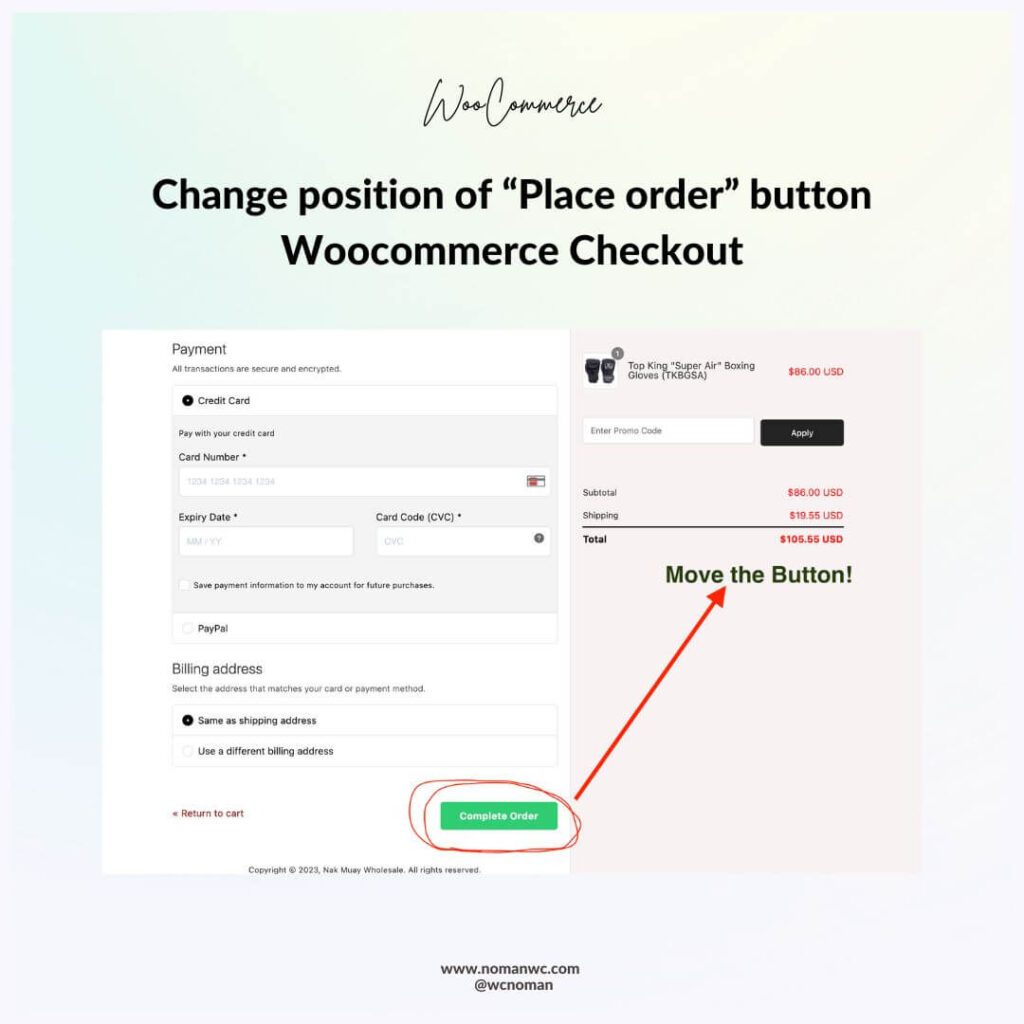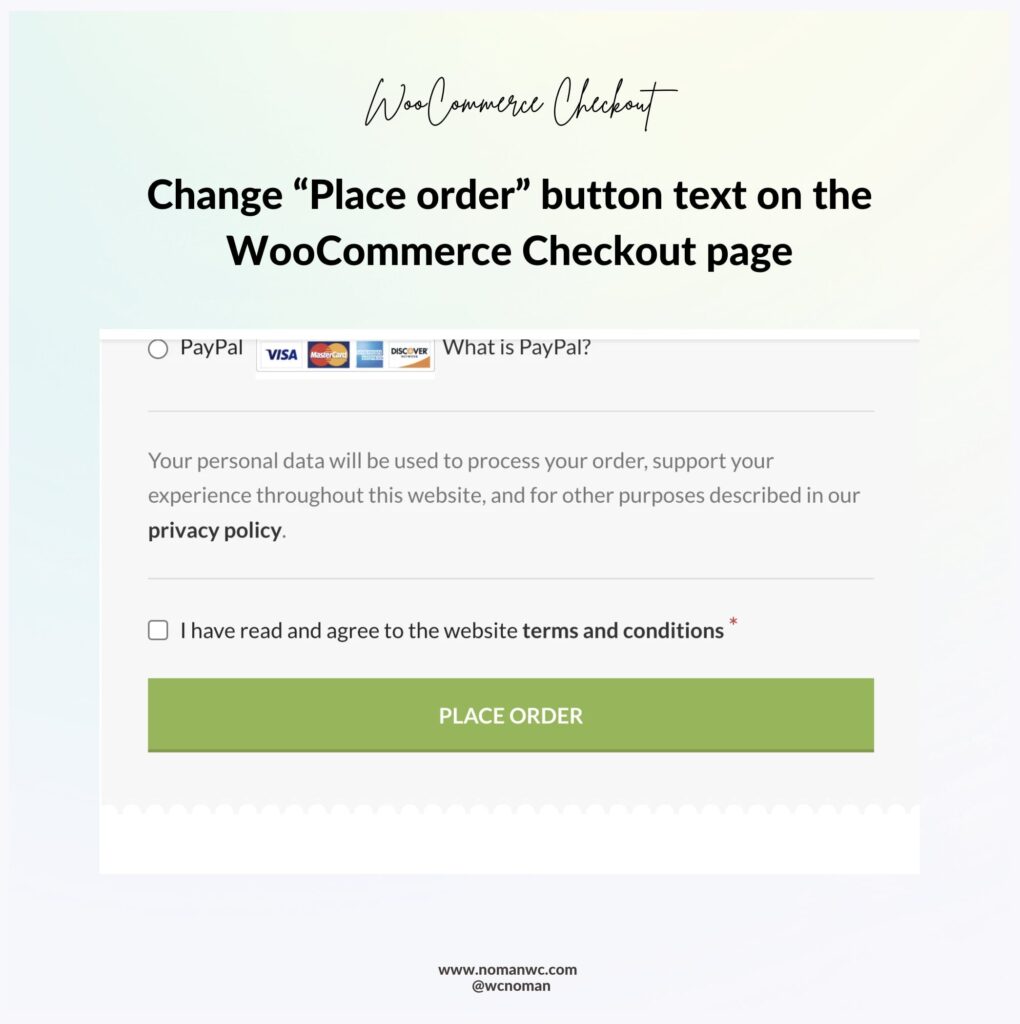How to Obtain Stripe API Credentials for WooCommerce Payment: A Step-by-Step Guide
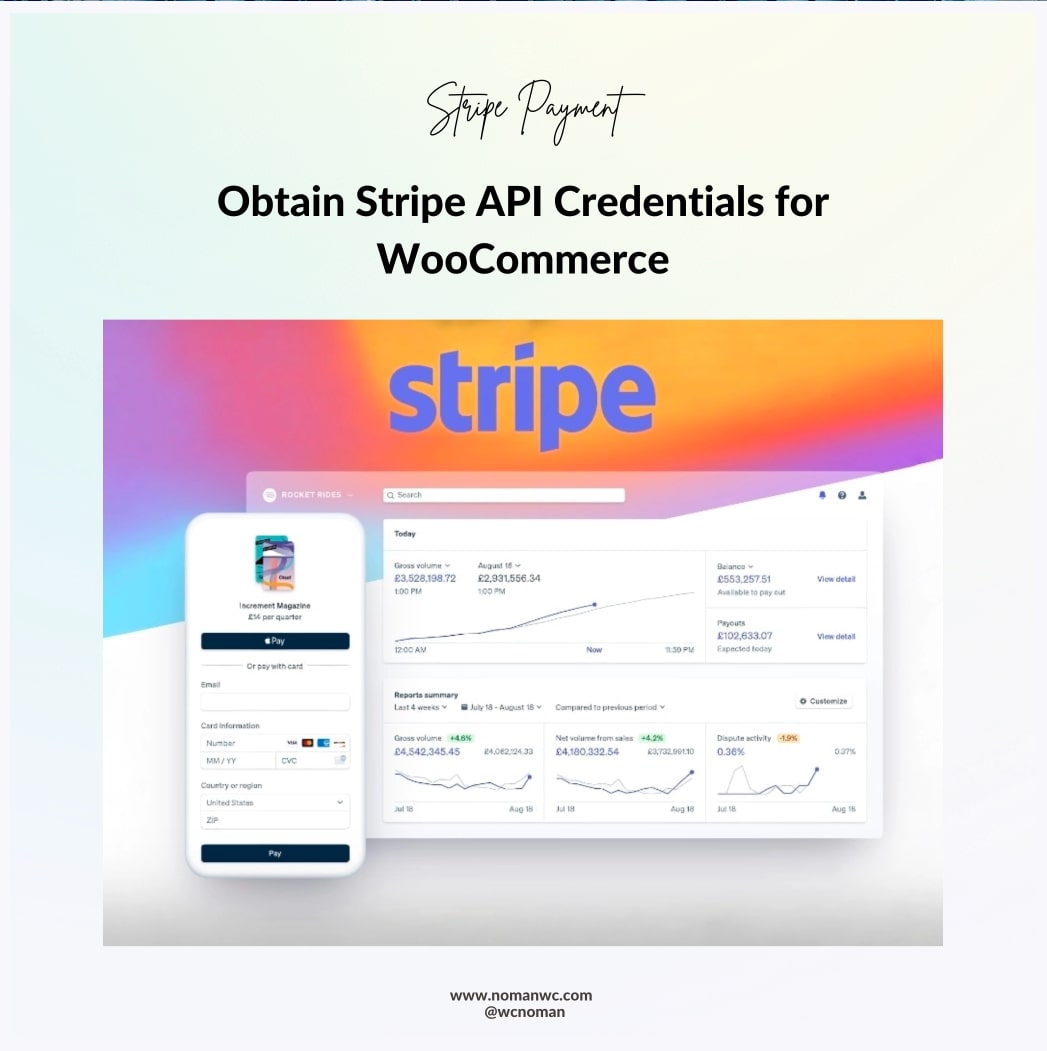
If you’re looking to set up Stripe as your payment gateway in WooCommerce, you’ll need to obtain your Stripe API credentials. These credentials allow WooCommerce to communicate securely with Stripe and process payments on your behalf.
Here’s a step-by-step guide on how to obtain your Stripe API credentials for WooCommerce payment:
- Log in to your Stripe account and navigate to the API section in the Dashboard.
- Click on the “Create New API Key” button to generate a new set of API credentials.
- Choose the API key that you want to use (live or test) and copy the corresponding key.
- Log in to your WooCommerce site and navigate to the payment settings.
- Select Stripe as your payment gateway and paste the API key into the appropriate field.
- Repeat steps 2-5 for the other API keys that you need, such as the Secret Key and Webhook Signing Secret.
- Save your changes and test your payment gateway to ensure that it is working properly.
By following these steps, you should be able to obtain your Stripe API credentials and set up Stripe as your payment gateway in WooCommerce. Remember to keep your API credentials secure and update them regularly to maintain the security of your online store.
Similar posts

Fulltime freelance WordPress and WooCommerce Developer