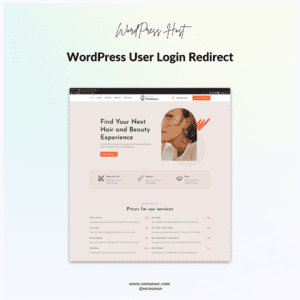The Ultimate Guide to Migrating Your WordPress Website to a New Host and Domain: A Step-by-Step Tutorial for Beginners

Migrating your WordPress website to a new host can seem like a daunting task, but with the right guidance, it can be a smooth and stress-free process. Whether you’re switching to a new hosting provider, upgrading to a better plan, or simply relocating your website, this step-by-step guide will help you migrate your WordPress website with ease.
Step 1: Back up your website Before you begin the migration process, it’s crucial to back up your website. You can do this using a plugin or through your hosting provider’s backup service.
Step 2: Set up your new hosting account Once you’ve backed up your website, you need to set up a new hosting account. Choose a hosting provider that suits your needs and budget and purchase a plan.
Step 3: Point your domain to the new host Next, you need to point your domain to your new hosting account. This involves changing the DNS settings of your domain. You can do this through your domain registrar’s control panel.
Step 4: Upload your website files to the new host After you’ve pointed your domain to your new host, you need to upload your website files to the new hosting account. You can do this using an FTP client or through your hosting provider’s file manager.
Step 5: Import your database Once your website files are uploaded, you need to import your database. This can be done using phpMyAdmin or through a plugin like WP Migrate DB.
Step 6: Update your WordPress configuration file After importing your database, you need to update your WordPress configuration file to reflect the new database location and credentials.
Step 7: Test your website Before making your website live, you need to test it thoroughly to ensure everything is working correctly. Check your website’s pages, posts, images, and plugins to make sure they’re all functioning correctly.
Step 8: Switch your domain to the new host Once you’ve confirmed that your website is working correctly, you can switch your domain to the new host. This involves changing the DNS settings of your domain to point to the new hosting account.
Congratulations, you’ve successfully migrated your WordPress website to a new host! With this guide, you can confidently move your website to a new hosting provider without any downtime or loss of data.
Similar posts

Fulltime freelance WordPress and WooCommerce Developer