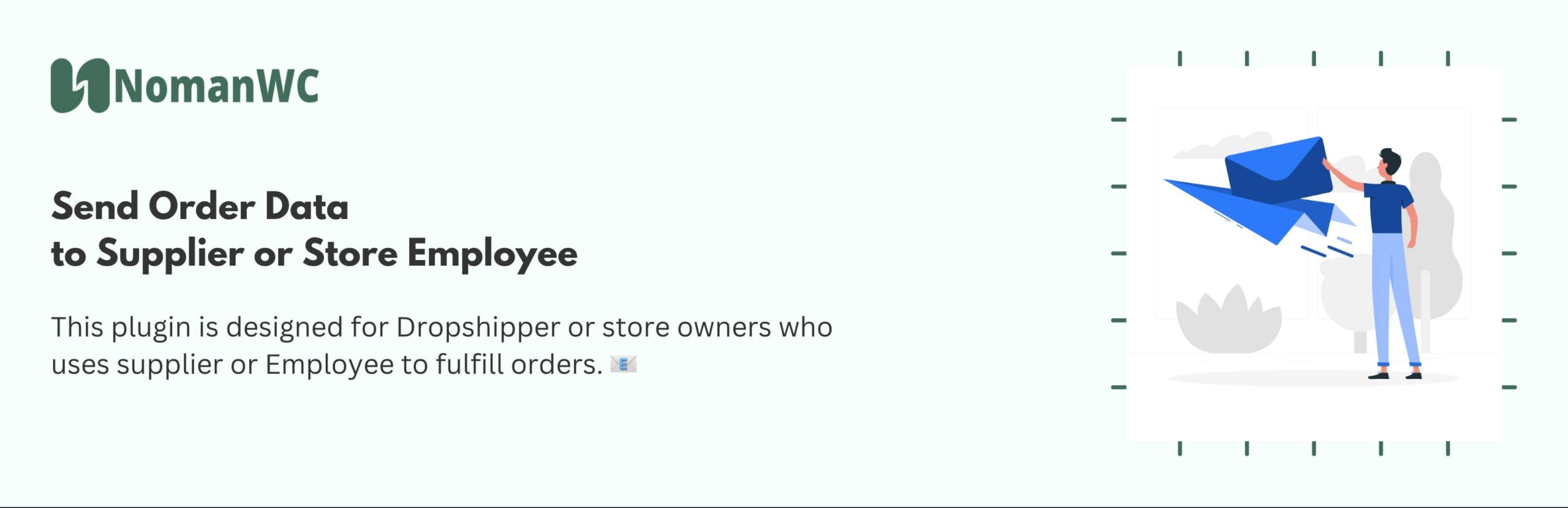
Welcome to the Plugin Easy Notify Shipping! Streamline your order notifications and communication process with ease. This powerful WordPress plugin is designed specifically for WooCommerce stores, providing you with efficient tools to enhance your order management workflow. Say goodbye to manual communication and hello to automated, personalized messages and notifications. Read on to discover how Easy Notify Shipping can transform your order fulfillment experience.
Simplified Order Management
Managing orders can be complex, especially when it comes to ensuring clear communication with your suppliers or employees. Easy Shipping Notify simplifies this process by allowing you to attach custom messages and email addresses to individual orders. This streamlines your order management, reducing errors and enhancing productivity.
Effective Communication
Effective communication is vital for smooth order fulfillment. With Easy Shipping Notify, you can communicate directly with your suppliers or employees by adding personalized messages. Provide specific instructions, request updates, or share essential information easily. Say goodbye to miscommunication and welcome efficient collaboration.
Automated Order Notifications
Save time and effort with Easy Shipping Notify’s automated order notifications. Once an order is ready to be shipped, simply click the “Send Order” button. The plugin will automatically generate a comprehensive email containing detailed order information, such as product titles, variations, SKUs, quantities, customer details, and shipping information. Automating this process ensures consistent and accurate notifications, minimizing the risk of manual errors.
How to Use Easy Shipping Notify
Using Easy Shipping Notify is straightforward and intuitive. Follow these steps to maximize the benefits of the plugin:
- Installation and Activation: Install the Easy Shipping Notify plugin from the WordPress.org plugin repository or upload it manually. Activate the plugin from the WordPress admin dashboard.
- Configuration: The plugin seamlessly integrates with WooCommerce upon activation. No additional configuration is required, allowing you to get started right away.
- Open/Edit an Order: Navigate to the WooCommerce Orders section and locate the order you wish to manage. Click to open/edit it.
- Add Shipping Information: Scroll down to the bottom of the order page. In the designated “Message” field, enter the relevant information for your supplier or employee. In the “Email” field, provide the email address where the order information should be sent.
- Save Changes: Click the “Update” button to save the message and email address associated with the order.
- Send Order Notification: After saving the message and email address, the “Send Order” button will become available. Click it to trigger an automated email notification containing all the necessary order details. Sit back and let Easy Shipping Notify handle the rest.
Unlock the Power of Easy Shipping Notify
Unlock the full potential of your order management process with Easy Shipping Notify. Say goodbye to manual notifications, communication gaps, and wasted time. Maximize efficiency, improve collaboration, and enhance the overall fulfillment experience. Take control of your order notifications and communication like never before.
Experience the difference with Easy Notify Shipping. Revolutionize your order management workflow, streamline communication, and automate notifications. Say hello to a more efficient, error-free, and productive order fulfillment process. Download Easy Shipping Notify today and empower your WooCommerce store with enhanced order management capabilities.
Note: Easy Shipping Notify relies on the standard email functionality of WordPress/WooCommerce. Ensure your WordPress installation is properly configured to send emails for seamless delivery of order notifications.
Take charge of your order notifications and communication with Plugin Easy Shipping Notify. Download now and optimize your WooCommerce store!
