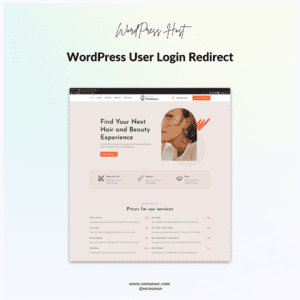🛠 WordPress Widget Display Issue with Cache? Here’s the Fix!

🔍 The Issue: Widgets not showing up with cache on? It’s a common WordPress problem.
⚙️ The Problem: Caching stores static versions, making widgets not update.
👉 The Solution: AJAX to the rescue! Load widget content dynamically after page load.
🚀 How-to: I’ll provide a simple example code snippet that demonstrates how you can load widget content via AJAX in WordPress. Check Below 👇
JavaScript (Place this in your theme's JavaScript file or a script tag in your footer.php)

PHP (Place this in your theme's functions.php file)

HTML Structure

Make sure to adjust the HTML structure, CSS classes, and PHP widget area name (‘recently-viewed-area’) according to your actual WordPress theme setup.
This code sets up an AJAX call that fetches and loads the content of the ‘recently-viewed-area’ widget area dynamically into the ‘.recently-viewed-content’ container after the page has loaded, helping to bypass caching issues.
Ensure to adjust the code for your site’s setup. Need help? Ask! #WordPressFix #CacheProblems #AJAXSolution
Similar posts

Fulltime freelance WordPress and WooCommerce Developer