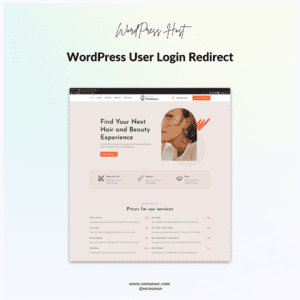How to Automatically Add a Free Gift to WooCommerce Orders on Processing

Giving a free gift with orders is a smart way to increase customer satisfaction and brand loyalty. Recently, I implemented a solution for a client that automatically adds a free Muay Thai Keychain whenever an order reaches the “Processing” status.
In this post, I’ll show you how to do it using a simple PHP function that integrates seamlessly with WooCommerce.
The Code: Add a Free Gift to Processing Orders
Here’s the optimized PHP function that adds a free Muay Thai Keychain (or any product of your choice) when an order moves to Processing status:
How This Works:
1️⃣ The function triggers when an order is marked as “Processing.”
2️⃣ It checks whether the Muay Thai Keychain (Product ID: 86937) is already in the order.
3️⃣ If not, it adds the product for free to the customer’s order.
4️⃣ The function then updates the order totals and saves it.
How to Implement This in Your WooCommerce Store
✔️ Add the code to your child theme’s functions.php file or use a custom plugin.
✔️ Change $gift_product_id to the ID of the product you want to give away.
✔️ Place a test order and ensure the free gift is automatically added.
Why Use the “Processing” Status Instead of “Completed”?
💡 The “Processing” status is set after payment is received for physical products. This means the free gift is added before the order ships, ensuring customers receive it in their package.
✅ If you use “Completed”, the gift would be added after shipping, which might not be ideal.
Final Thoughts
Automating free gift additions is a fantastic way to boost customer satisfaction and encourage loyalty. Whether for promotions, VIP customers, or giveaways, this simple tweak makes WooCommerce stores more engaging.
💡 Want this feature in your WooCommerce store? Let’s make it happen! 🚀
Similar posts

Fulltime freelance WordPress and WooCommerce Developer